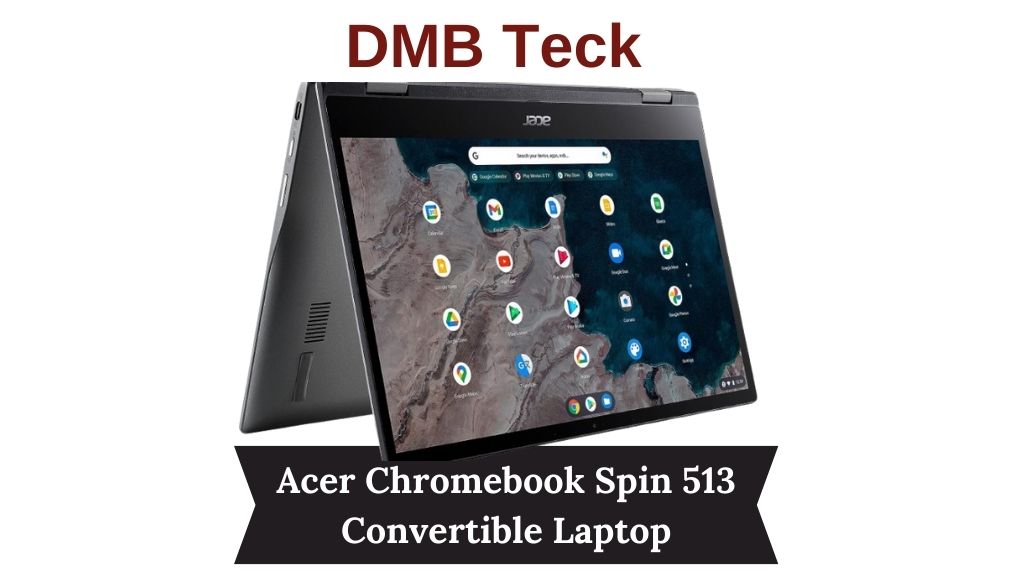Acer Nitro 5 AN515-58-525P Gaming Laptop Review: A Budget Beast
If you are looking for a gaming laptop that can handle the latest games without breaking the bank, you might want to check out the Acer Nitro 5 AN515-58-525P. This laptop is one of the first models to feature the 12th generation Intel Core i5-12500H processor, which offers impressive performance and efficiency. It also comes with a powerful NVIDIA GeForce RTX 3050 graphics card, a fast 144Hz IPS display, and a sleek design. In this review, we will take a closer look at the features, specs, and performance of the Acer Nitro 5 AN515-58-525P Gaming Laptop and see if it is worth your money.
Design and Build Quality
The laptop has a full-size backlit keyboard with red LED lighting and a numeric keypad. The keys are well-spaced and have a decent travel distance and feedback. The keyboard is comfortable to type and game on, and the backlighting adds to the gaming aesthetics. The laptop also has a large touchpad that supports multi-touch gestures and Windows Precision drivers. The touchpad is smooth and responsive and has a red border that matches the keyboard.
The laptop has a good selection of ports and connectivity options. On the left side, there is a power jack, an HDMI 2.1 port, a USB 3.2 Gen 2 Type-C port (supporting data transfer up to 10Gbps, DisplayPort, Thunderbolt 4, USB Charging), an RJ-45 Ethernet port, and a 3.5mm audio combo jack. On the right side, there are two USB 3.2 Gen 2 Type-A ports, a USB 3.2 Gen 1 Type-A port, and a Kensington lock slot. The laptop also has a 720p webcam, dual speakers, a microphone, and a fingerprint scanner. The laptop supports Wi-Fi 6 and Bluetooth 5.2 for wireless connectivity.
Display and Audio
The Acer Nitro 5 AN515-58-525P Gaming Laptop has a 15.6-inch Full HD IPS display with a resolution of 1920 x 1080 pixels and a refresh rate of 144Hz. The display has a 16:9 aspect ratio, a 45% NTSC color gamut, and a brightness of 250 nits. And The display delivers sharp and clear images, with good contrast and viewing angles.
The display also has a fast response time and a high refresh rate, which makes gaming smooth and fluid. And The display is suitable for most games and media consumption, but it is not very bright or colorful, and it may not be ideal for professional photo or video editing.
The laptop has two stereo speakers located on the bottom of the chassis. The speakers produce decent sound quality, with clear highs and mids, but lack bass and depth. The speakers are loud enough for casual listening, but they may not be immersive or satisfying for gaming or watching movies. The laptop also has a 3.5mm audio combo jack that supports headphones and microphones. The laptop also has a built-in microphone that can be used for voice chat or video calls.
Performance and Battery Life
The Acer Nitro 5 AN515-58-525P Gaming Laptop is powered by the 12th generation Intel Core i5-12500H processor, which is a hexa-core CPU with a base clock speed of 3.3 GHz and a boost clock speed of 4.5 GHz. The processor also has 12 MB of L3 cache and a 45W TDP. The processor is one of the latest and most powerful CPUs from Intel, and it offers excellent performance and efficiency for gaming and multitasking. And The processor can handle most games and applications with ease, and it can also handle some light video editing and rendering.
The laptop also has an NVIDIA GeForce RTX 3050 graphics card, which is a mid-range GPU with 4 GB of GDDR6 VRAM and a 75W TDP. The graphics card supports ray tracing and DLSS technologies, which enhance the graphics and performance of some games.
The graphics card can run most games at high settings and Full HD resolution, and it can also handle some games at QHD resolution and medium settings. And The graphics card is suitable for casual and competitive gamers, but it may not be enough for hardcore gamers who want to play the latest AAA titles at ultra settings and high resolutions.
The laptop also has 8 GB of DDR4 RAM, which is sufficient for most gaming and multitasking scenarios, but it may not be enough for some heavy applications or multitasking with many tabs and programs.
The laptop also has a 512 GB PCIe Gen 4 SSD, which offers fast read and write speeds and ample storage space for games and files. And The laptop also has an empty 2.5-inch drive bay that can be used to add more storage if needed.
The laptop has a 4-cell 57.5 Wh battery that can last up to 8 hours on a single charge, depending on the usage and settings.
The battery life is decent for a gaming laptop, but it may not be enough for some users who need more mobility and productivity. The laptop also comes with a 135W AC adapter that can charge the battery quickly and provide enough power for gaming.
Pros and Cons
The Acer Nitro 5 AN515-58-525P Gaming Laptop has many pros and cons that should be considered before buying it. Here are some of them:
Pros:
- Powerful performance with the 12th generation Intel Core i5-12500H processor and the NVIDIA GeForce RTX 3050 graphics card
- Fast and smooth gaming experience with the 144Hz IPS display and the fast SSD
- Sleek and elegant design with a backlit keyboard and a fingerprint scanner
- Good selection of ports and connectivity options, including Thunderbolt 4 and Wi-Fi 6
- Decent battery life for a gaming laptop
Cons:
- The display is not very bright or colorful, and may not be suitable for professional photo or video editing
- Speakers are not very immersive or satisfying for gaming or watching movies
- RAM is only 8 GB, which may not be enough for some heavy applications or multitasking
- The laptop is fairly heavy and bulky, and may not be very portable or comfortable to carry around
Conclusion
The Acer Nitro 5 AN515-58-525P Gaming Laptop is a budget-friendly gaming laptop that offers powerful performance and a fast and smooth gaming experience. It has a sleek and elegant design, a fast 144Hz IPS display, and a good selection of ports and connectivity options. It also has a decent battery life for a gaming laptop. However, it also has some drawbacks, such as a dim and dull display, mediocre speakers, limited RAM, and a heavy and bulky chassis. The laptop is suitable for casual and competitive gamers who want a gaming laptop that can handle the latest games without breaking the bank, but it may not be ideal for hardcore gamers who want the best graphics and performance, or for professional photo or video editors who need a bright and colorful display.
Acer Nitro 17 Gaming Laptop Review: A Solid Performer with a Sleek Design

If you are looking for a gaming laptop that can handle most games at high settings and Full HD resolution, you might want to check out the Acer Nitro 17 Gaming Laptop AMD Ryzen 7 7840HS Octa-Core CPU 17.3″ FHD 165Hz IPS Display NVIDIA GeForce RTX 4050 16GB DDR5 1TB SSD Wi-Fi 6E RGB Backlit KB AN17-41-R6L9. This laptop is one of the latest models from Acer that features the AMD Ryzen 7000 Series Processors and the NVIDIA GeForce RTX 4050 graphics card. It also has a large and fast display, a spacious and speedy SSD, and a stylish and sturdy design. In this review, we will take a closer look at the features, specs, and performance of the Acer Nitro 17 Gaming Laptop and see if it is worth your money.
Design and Build Quality
The Acer Nitro 17 Gaming Laptop has a simple and elegant design that does not look too flashy or bulky. It has a black metal chassis with a matte finish and a red Acer logo on the lid. The laptop measures 15.9 x 11.1 x 0.9 inches and weighs 5.95 lbs, which is relatively light and thin for a 17.3-inch gaming laptop. The laptop feels solid and durable and does not flex or creak when opening or closing the lid.
The laptop has a full-size RGB backlit keyboard with four-zone lighting and a numeric keypad. The keys are well-spaced and have a good travel distance and feedback. The keyboard is comfortable to type and game on, and the lighting adds to the gaming ambiance. The laptop also has a large touchpad that supports multi-touch gestures and Windows Precision drivers. The touchpad is smooth and responsive and has a red border that matches the keyboard.
The laptop has a decent selection of ports and connectivity options. On the left side, there is a power jack, an HDMI 2.1 port, a USB 3.2 Gen 2 Type-C port (supporting data transfer up to 10Gbps, DisplayPort, and USB Charging), an RJ-45 Ethernet port, and a 3.5mm audio combo jack. On the right side, there are two USB 3.2 Gen 2 Type-A ports, a USB 3.2 Gen 1 Type-A port, and a Kensington lock slot. The laptop also has a 720p webcam, dual speakers, a microphone, and a fingerprint scanner. The laptop supports Wi-Fi 6E and Bluetooth 5.2 for wireless connectivity.
Display and Audio
The Acer Nitro 17 Gaming Laptop has a 17.3-inch Full HD IPS display with a resolution of 1920 x 1080 pixels and a refresh rate of 165Hz. The display has a 16:9 aspect ratio, a 72% NTSC color gamut, and a brightness of 300 nits. The display delivers crisp and clear images, with good contrast and viewing angles. The display also has a fast response time and a high refresh rate, which makes gaming smooth and fluid. The display is suitable for most games and media consumption, but it is not very bright or colorful, and it may not be ideal for professional photo or video editing.
The laptop has two stereo speakers located on the bottom of the chassis. The speakers produce decent sound quality, with clear highs and mids, but lack bass and depth. The speakers are loud enough for casual listening, but they may not be immersive or satisfying for gaming or watching movies. The laptop also has a 3.5mm audio combo jack that supports headphones and microphones. The laptop also has a built-in microphone that can be used for voice chat or video calls.
Performance and Battery Life
The Acer Nitro 17 Gaming Laptop is powered by the AMD Ryzen 7 7840HS processor, which is an octa-core CPU with a base clock speed of 3.2 GHz and a boost clock speed of 4.4 GHz. The processor also has 16 MB of L3 cache and a 35W-TDP. The processor is one of the latest and most powerful CPUs from AMD, and it offers excellent performance and efficiency for gaming and multitasking. The processor can handle-most games and applications with ease, and it can also handle some light video editing and rendering.
The laptop also has an NVIDIA GeForce RTX 4050 graphics card, which is a mid-range GPU with 4 GB of GDDR6 VRAM and a 65W TDP. The graphics card supports ray tracing and DLSS technologies, which-enhance the graphics and performance of some games.
The graphics card can run most games at high settings and Full-HD resolution, and it can also handle some games at QHD-resolution and medium settings.
The graphics card is suitable for-casual and competitive gamers, and but it may not be enough for hardcore gamers who want to-play the latest AAA titles at ultra settings and high resolutions.
The laptop also has 16 GB of DDR5 RAM, which is sufficient for most gaming and multitasking scenarios, and it can be upgraded up to 32 GB if needed. The laptop-also has a 1 TB PCIe Gen 4 SSD, which offers fast read and write speeds and ample storage space for games and files. The laptop also has an empty 2.5inch drive bay that can be used to add more storage if needed.
The laptop has a 4-cell 58.75 Wh battery that can last up to 7hours on a single charge, depending on the usage and settings. The battery life is decent for a gaming laptop, but it may not be enough for some users who need more mobility and productivity. The laptop also comes with a 180W AC adapter that can charge the battery quickly and provide enough power for gaming.
Pros and Cons
The Acer Nitro 17 Gaming Laptop has many pros and cons that should be considered before buying it. Here are some of them:
Pros:
- Solid performance with the AMD Ryzen 7 7840HS processor and the NVIDIA GeForce RTX 4050 graphics card
- Smooth and fast gaming experience with the 165Hz IPS display and the fast SSD
- Sleek and sturdy design with a RGB backlit keyboard and a fingerprint scanner
- Decent selection of ports and connectivity options, including Wi-Fi 6E and USB-C
- Decent battery life for a gaming laptop
Cons:
- The display is not very bright or colorful, and may not be suitable for professional photo or video editing
- Speakers are not very immersive or satisfying for gaming or watching movies
- The laptop is relatively light and thin for a 17.3-inch gaming laptop, but it may still be cumbersome to carry around
Conclusion
The Acer Nitro 17 Gaming Laptop is a solid performer with a sleek design that offers a smooth and fast gaming experience. It has a powerful AMD Ryzen 7 7840HS processor and an NVIDIA GeForce RTX 4050 graphics card, a large and fast 165Hz IPS display, and a spacious and speedy 1 TB SSD. It also has a stylish and sturdy design, an RGB backlit keyboard, and a fingerprint scanner. However, it also has some drawbacks, such as a dim and dull display, mediocre speakers, and a bulky chassis. The laptop is suitable for casual and competitive gamers who want a gaming laptop that can handle most games at high settings and Full HD resolution, but it may not be ideal for hardcore gamers who want the best graphics and performance, or for professional photo or video editors who need a bright and colorful display.
Acer Predator Helios 16 Gaming Laptop Review: A Premium Gaming Machine with a Stunning Display
Design and Build Quality
The Acer Predator Helios 16 Gaming Laptop has a premium and elegant design that looks and feels like a high-end gaming machine. It has a black metal chassis with a matte finish and a blue Predator logo on the lid. The laptop measures 14.3 x 10.5 x 0.8 inches and weighs 5.29 lbs, which is relatively light and thin for a 16-inch gaming laptop.
The laptop feels solid and durable and does not-flex or creak when opening or closing the lid.
The laptop has a full-size RGB backlit keyboard with four-zone lighting and a numeric keypad. The keys are well-spaced and have a good travel distance and feedback. The keyboard is comfortable to type and game on, and the lighting adds to the gaming ambiance. The laptop also has a large touchpad that supports multi-touch gestures and Windows Precision drivers. The touchpad is smooth and responsive and has a blue border that matches the keyboard.
The laptop has a great selection of ports and connectivity options. On the left side, there is a power jack, an HDMI 2.1 port, a USB 3.2 Gen 2 Type-C port (supporting data transfer up to 10Gbps, DisplayPort, Thunderbolt 4, USB Charging), an RJ-45 Ethernet port, and a 3.5mm audio combo jack. On the right side, there are two USB 3.2 Gen 2 Type-A ports, a USB 3.2 Gen 1 Type-A port, and a Kensington lock slot. The laptop also has a 720p webcam, dual speakers, a microphone, and a fingerprint scanner. The laptop supports Wi-Fi 6E and Bluetooth 5.2 for wireless connectivity.
Display and Audio
The Acer Predator Helios 16 Gaming Laptop has a 16-inch QHD IPS display with a resolution of 2560 x 1600 pixels and a refresh rate of 165Hz. The display has a 16:10 aspect ratio, a 100% sRGB color gamut, and a brightness of 500 nits. The display delivers stunning and vivid images, with excellent contrast and viewing angles. And The display also has a fast response time and a high refresh rate, which makes gaming smooth and fluid. The display also supports NVIDIA G-SYNC technology, which synchronizes the display and the graphics card to eliminate screen tearing and stuttering. And The display is ideal for gaming and media consumption, as well as for professional photo or video editing.
The laptop has two stereo speakers located on the bottom of the chassis. The speakers produce good sound quality, with clear highs and mids, and decent bass and depth. The speakers are loud enough for casual listening, but they may not be immersive or satisfying for gaming or watching movies. The laptop also has a 3.5mm audio combo jack that supports headphones and microphones. The laptop also has a built-in microphone that can be used for voice chat or video calls.
Performance and Battery Life
The laptop also has an NVIDIA GeForce RTX 4060 graphics card, which is a high-end GPU with 6 GB of GDDR6 VRAM and a 95W TDP. The graphics card-supports ray tracing and DLSS technologies, which-enhance the graphics and performance of some-games.
The graphics card can run any game at ultra settings and QHD resolution, and it can also handle some games at 4K resolution and high settings. And The graphics card is ideal for hardcore gamers who want to-play the latest AAA titles at the best graphics and performance.
The laptop also has 16 GB of DDR5-RAM, which is sufficient for most gaming and multitasking scenarios, and it can be upgraded up to 64 GB if needed. And The laptop also has a 1 TB PCIe Gen 4 SSD, which offers fast read and write-speeds and ample storage space for games and files. The laptop also has an empty 2.5inch drive bay that can be used to add more storage if needed.
The laptop has a 4-cell 99 Wh battery that can last up to 10 hours on a single charge, depending on the usage and settings. The battery life is impressive for a gaming laptop, and it can provide enough juice for some gaming and productivity. The laptop also comes with a 230W AC adapter that can charge the battery quickly and provide enough power for gaming.
Pros and Cons
- The Acer Predator Helios 16 Gaming Laptop has many pros and cons that should be considered before buying it. Here are some of them:
Pros:
- Outstanding performance with the 13th generation Intel Core i7-13700HX processor and the NVIDIA GeForce RTX 4060 graphics card
- Stunning and vivid gaming experience with the 16-inch QHD 165Hz G-SYNC display and the fast SSD
- Premium and elegant design with an RGB backlit keyboard and a fingerprint scanner
- Great selection of ports and connectivity options, including Thunderbolt 4 and Wi-Fi 6E
- Impressive battery life for a gaming laptop
Cons:
- Speakers are not very immersive or satisfying for gaming or watching movies
- The laptop is relatively light and thin for a 16-inch gaming laptop, but it may still be heavy and bulky to carry around
- The laptop may run hot and loud under heavy load and may need some cooling and fan control
Conclusion
The Acer Predator Helios 16 Gaming Laptop is a premium gaming machine that offers outstanding performance and a stunning display. It has a powerful 13th-generation Intel Core i7-13700HX processor and an NVIDIA GeForce RTX 4060 graphics card, a stunning 16-inch QHD 165Hz G-SYNC display, and a sleek and sturdy design. It also has a great selection of ports and connectivity options and an impressive battery life. However, it also has some drawbacks, such as mediocre speakers, a heavy and bulky chassis, and a hot and loud operation. The laptop is ideal for hardcore gamers who want a gaming laptop that can deliver the best graphics and performance for the latest AAA titles, and for professional photo or video editors who need a stunning and vivid display.
Acer Chromebook Spin 513 Convertible Laptop Review: A Versatile and Affordable Chromebook
If you are looking for a Chromebook that can offer a flexible and portable experience, you might want to check out the Acer Chromebook Spin 513 Convertible Laptop. This laptop is one of the first models to feature the Qualcomm Snapdragon 7c processor, which is an ARM-based CPU that promises long battery life and smooth performance. It also has a 13.3-inch Full HD IPS touch display with Corning Gorilla Glass, a sleek and sturdy design, and a backlit keyboard. In this review, we will take a closer look at the features, specs, and performance of the Acer Chromebook Spin 513 Convertible Laptop and see if it is worth your money.
Design and Build Quality
The Acer Chromebook Spin 513 Convertible Laptop has a simple and elegant design that looks and feels like a premium device. It has a gray metal chassis with a matte finish and a chrome Acer logo on the lid. The laptop measures 12.2 x 8.2 x 0.6 inches and weighs 2.65 lbs, which is very light and thin for a 13.3inch laptop. And The laptop feels solid and durable and does not flex or creak when-opening or closing the lid.
The laptop has a full-size backlit keyboard with a chiclet layout and a large touchpad. The keys are well-spaced and have a decent travel distance and feedback. The keyboard is comfortable to type on, and the backlighting adds to the aesthetics. The touchpad supports multi-touch gestures and Windows Precision drivers. The touchpad is smooth and responsive and has a silver border that matches the keyboard.
The laptop has a 360-degree hinge that allows it to be used in four modes: laptop, tablet, tent, and display. The hinge is sturdy and smooth, and it holds the display in place without wobbling. The laptop also has a 13.3-inch Full HD IPS touch display with Corning Gorilla Glass, which protects the screen from scratches and cracks. The display supports up to 10-point touch input, and it works well with fingers and styluses.
The laptop has a decent selection of ports and connectivity options. On the left side, there is a USB 3.2 Gen 1 Type-C port (supporting data transfer up to 5Gbps, DisplayPort, and USB Charging), a USB 3.2 Gen 1 Type-A port, and a 3.5mm audio combo jack. On the right side, there is another USB 3.2 Gen 1 Type-C port (supporting data transfer up to 5Gbps, DisplayPort, and USB Charging), a microSD card slot, and a power button. The laptop also has a 720p webcam, dual speakers, a microphone, and a volume rocker. The laptop supports Wi-Fi 5 and Bluetooth 5.0 for wireless connectivity.
Display and Audio
The Acer Chromebook Spin 513 Convertible Laptop has a 13.3-inch Full HD IPS display with a resolution of 1920 x 1080 pixels and a brightness of 250 nits. The display has a 16:9 aspect ratio, a 45% NTSC color gamut, and a touch layer with Corning Gorilla Glass. The display delivers sharp and clear images, with good contrast and viewing angles. And the display also has a touch input, which makes it easy to interact with the Chrome OS and Android apps. The display is suitable for most tasks and media consumption, but it is not very bright or colorful, and it may not be ideal for outdoor use or professional photo or video editing.
The laptop has two stereo speakers located on the bottom of the chassis. The speakers produce average sound quality, with clear highs and mids, but lack bass and depth. The speakers are loud enough for casual listening, but they may not be immersive or satisfying for gaming or watching movies. And the laptop also has a 3.5mm audio combo jack that supports headphones and microphones. The laptop also has a built-in microphone that can be used for voice chat or video calls.
Performance and Battery Life
The Acer Chromebook Spin 513 Convertible Laptop is powered by the Qualcomm Snapdragon 7c processor, which is an ARM-based CPU with a base clock speed of 2.4 GHz and a boost clock speed of 2.8 GHz. The processor also has 8 MB of L3 cache and a 15W TDP. The processor is one of the first ARM processors to be used in Chromebooks, and it promises long battery life and smooth performance. And the processor can handle most tasks and apps with ease, and it can also handle some light gaming and multitasking.
The laptop also has an integrated Qualcomm Adreno 618 graphics card, which is a low-end GPU that supports basic graphics and video playback. The graphics card can run some casual games and Android apps, but it may not be able to handle more demanding games or applications. The graphics card is adequate for most Chromebook users, but it may not be enough for gamers or power users.
The laptop also has 4 GB of LPDDR4X RAM, which is sufficient for most Chromebook scenarios, but it may not be enough for some heavy applications or multitasking with many tabs and programs. The laptop also has a 64 GB eMMC flash drive, which offers fast boot and load times, but limited storage space for files and apps. And the laptop also has a microSD card slot that can be used to expand the storage if needed.
The laptop has a 3-cell 36 Wh battery that can last up to 14 hours on a single charge, depending on the usage and settings. The battery life is impressive for a Chromebook, and it can provide enough juice for a full day of work or play. The laptop also comes with a 45W USB-C power adapter that can charge the battery quickly and provide enough power for the laptop.
Pros and Cons
- The Acer Chromebook Spin 513 Convertible Laptop has many pros and cons that should be considered before buying it. Here are some of them:
Pros:
- Flexible and portable design with a 360-degree hinge and a touch display
- Long battery life and smooth performance with the Qualcomm Snapdragon 7c processor
- Sleek and sturdy design with a metal chassis and a Corning Gorilla Glass screen
- Decent selection of ports and connectivity options, including USB-C and microSD
- Backlit keyboard and large touchpad
Cons:
- The display is not very bright or colorful, and may not be suitable for outdoor use or professional photo or video editing
- Speakers are not very immersive or satisfying for gaming or watching movies
- RAM is only 4 GB, which may not be enough for some heavy applications or multitasking
- Storage is only 64 GB, which may not be enough for some users who need more space for files and apps
Conclusion
The Acer Chromebook Spin 513 Convertible Laptop is a versatile and affordable Chromebook that offers a flexible and portable experience. It has a Qualcomm Snapdragon 7c processor that offers long battery life and smooth performance, a 13.3-inch Full HD IPS touch display with Corning Gorilla Glass, and a sleek and sturdy design. It also has a decent selection of ports and connectivity options and a backlit keyboard. However, it also has some drawbacks, such as a dim and dull display, average speakers, limited RAM, and limited storage. The laptop is suitable for most Chromebook users who want a Chromebook that can offer a flexible and portable experience, but it may not be ideal for users who need a brighter and more colorful display, better speakers, more RAM, or more storage.
Acer Nitro V Gaming Laptop Review: A Powerful and Affordable Gaming Machine
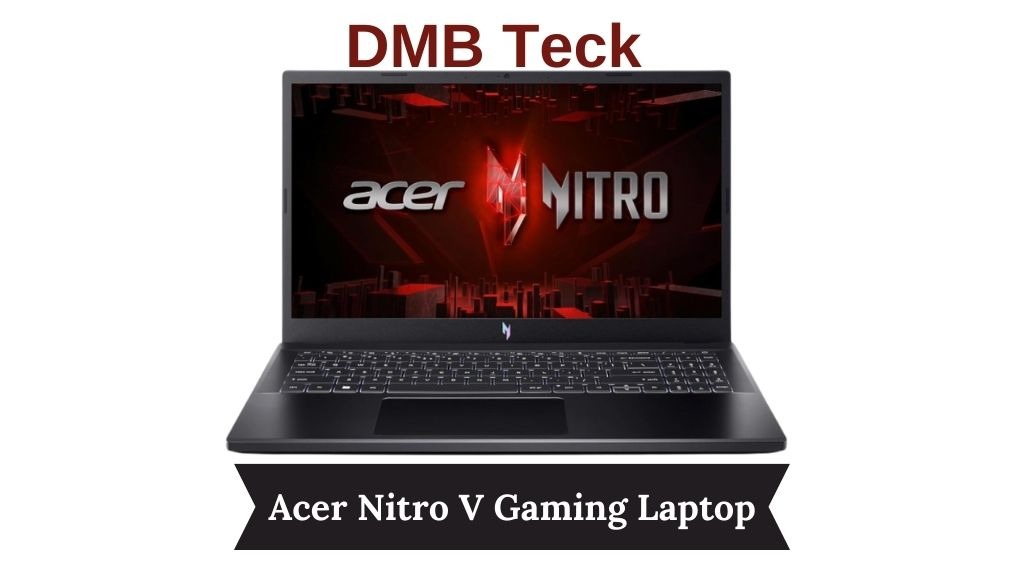
If you are looking for a gaming laptop that can offer a smooth and fast gaming experience, you might want to check out the Acer Nitro V Gaming Laptop. This laptop is one of the first models to feature the 13th generation Intel Core i7-13620H processor, which is a quad-core CPU with a base clock speed of 3.4 GHz and a boost clock speed of 4.8 GHz. It also comes with a powerful NVIDIA GeForce RTX 4050 graphics card, a 15.6-inch Full HD IPS 144Hz display, and a sleek and sturdy design. In this review, we will take a closer look at the features, specs, and performance of the Acer Nitro V Gaming Laptop and see if it is worth your money.
Design and Build Quality
The Acer Nitro V Gaming Laptop has a simple and elegant design that does not look too flashy or bulky. It has a black plastic chassis with a matte finish and a red Acer logo on the lid. The laptop measures 14.3 x 10 x 0.9 inches and weighs-4.85lbs, which is fairly light and thin for a 15.6-inch gaming laptop. And The laptop feels solid and-durable and does not flex or creak when opening or closing the lid.
The laptop has a full-size backlit keyboard-with a chiclet layout and a numeric keypad. The keys are well-spaced and have a decent travel distance and feedback. The keyboard is comfortable to type and game on, and the backlighting adds to the aesthetics. The laptop also has a large touchpad that supports multi-touch gestures and Windows Precision drivers. The touchpad is smooth and responsive and has a red border that matches the keyboard.
The laptop has a good selection of ports and connectivity options. On the left side, there is a power jack, an HDMI 2.1 port, a USB 3.2 Gen 2 Type-C port (supporting data transfer up to 10Gbps, DisplayPort, and USB Charging), an RJ-45 Ethernet port, and a 3.5mm audio combo jack. On the right side, there are two USB 3.2 Gen 2 Type-A ports, a USB 3.2 Gen 1 Type-A port, and a Kensington lock slot. The laptop also has a 720p webcam, dual speakers, a microphone, and a fingerprint scanner. The laptop supports Wi-Fi 6 and Bluetooth 5.2 for wireless connectivity.
Display and Audio
The Acer Nitro V Gaming Laptop has a 15.6-inch Full HD IPS display with a resolution of 1920 x 1080 pixels and a refresh rate of 144Hz. The display has a 16:9 aspect ratio, a 45% NTSC color gamut, and a brightness of 250 nits. The display delivers sharp and clear images, with good contrast and viewing angles. And the display also has a fast response time and a high refresh rate, which makes gaming smooth and fluid. And The display is suitable for most games and media consumption, but it is not very bright or colorful, and it may not be ideal for outdoor use or professional photo or video editing.
The laptop has two stereo speakers located on the bottom of the chassis. The speakers produce decent sound quality, with clear highs and mids, but lack bass and depth. The speakers are loud enough for casual listening, but they may not be immersive or satisfying for gaming or watching movies. The laptop also has a 3.5mm audio combo jack that supports headphones and microphones. The laptop also has a built-in microphone that can be used for voice chat or video calls.
Performance and Battery Life
The Acer Nitro V Gaming Laptop is powered by the 13th generation Intel Core i7-13620H processor, which is a quad-core CPU with a base clock speed of 3.4 GHz and a boost clock speed of 4.8 GHz. The processor also has 12 MB of L3 cache and a 35W TDP. The processor is one of the latest and most powerful-CPUs from Intel, and it offers excellent performance and efficiency for gaming and multitasking. And The processor can handle most-games and applications with ease, and it can also handle some light video editing and rendering.
The laptop also has an NVIDIA GeForce RTX 4050 graphics card, which is a mid-range GPU with 4 GB of GDDR6 VRAM and a 65W TDP. The graphics card supports ray tracing and DLSS technologies, which-enhance the graphics and performance of some games.
And The graphics card can run most games at high settings and Full HD resolution, and it can also handle some games at QHD-resolution and medium settings. And The graphics card is suitable for casual and competitive gamers, but it may not be enough for hardcore gamers who want to play the latest-AAA titles at ultra settings and high resolutions.
The laptop also has 16GB of DDR5-RAM, which is sufficient for most gaming and multitasking scenarios, and it can be upgraded up to 32-GB if needed. It also has a 512 GB PCIe Gen 4 SSD, which offers fast read and write speeds and ample storage space for games and files. The laptop also has an empty 2.5inch drive bay that can be used to add more storage if needed.
The laptop has a 4-cell 57.5 Wh battery that can last up to 8 hours on a single charge, depending on the usage and settings. The battery life is decent for a gaming laptop, but it may not be enough for some users who need more mobility and productivity. The laptop also comes with a 135W AC adapter that can charge the battery quickly and provide enough power for gaming.
Pros and Cons
- The Acer Nitro V Gaming Laptop has many pros and cons that should be considered before buying it. Here are some of them:
Pros:
- Powerful performance with the 13th generation Intel Core i7-13620H processor and the NVIDIA GeForce RTX 4050 graphics card
- Smooth and fast gaming experience with the 144Hz IPS display and the fast SSD
- Sleek and sturdy design with a backlit keyboard and a fingerprint scanner
- Good selection of ports and connectivity options, including USB-C and Wi-Fi 6
- Decent battery life for a gaming laptop
Cons:
- The display is not very bright or colorful, and may not be suitable for outdoor use or professional photo or video editing
- Speakers are not very immersive or satisfying for gaming or watching movies
- The laptop is fairly light and thin for a 15.6-inch gaming laptop, but it may still be cumbersome to carry around
- The laptop may run hot and loud under heavy load and may need some cooling and fan control
Conclusion
The Acer Nitro V Gaming Laptop is a powerful and affordable gaming machine that offers a smooth and fast gaming experience. It has a powerful 13th-generation Intel Core i7-13620H processor and an NVIDIA GeForce RTX 4050 graphics card, a fast 144Hz IPS display, and a sleek and sturdy design. It also has a good selection of ports and connectivity options and a decent battery life. However, it also has some drawbacks, such as a dim and dull display, mediocre speakers, and a heavy and bulky chassis. The laptop is suitable for casual and competitive gamers who want a gaming laptop that can handle most games at high settings and Full HD resolution, but it may not be ideal for hardcore gamers who want the best graphics and performance, or for professional photo or video editors who need a bright and colorful display.
Available More Gaming Laptop:
1- Acer Chromebook CBG516 Cloud Gaming Laptop
3 – Acer Nitro 5 AN515-55-53E5 Gaming Laptop
4 – ACER Nitro 5 Gaming Laptop 15.6”
5 – CHUWI HeroBook Pro 14.1” Laptop
6- Acer Nitro 5 Gaming Laptop, 10th Gen
7- Acer Nitro 5 AN515-57-79TD Gaming Laptop